You’re almost there.
Follow the instructions to connect DAVO to your Acadia POS. The process takes less than 5 minutes, and when you’re done, you’ll never worry about sales tax again.
1. In your Acadia portal, navigate to Settings > General Settings and scroll down to find “DAVO Integration”. Select “Enabled,” then save your settings.
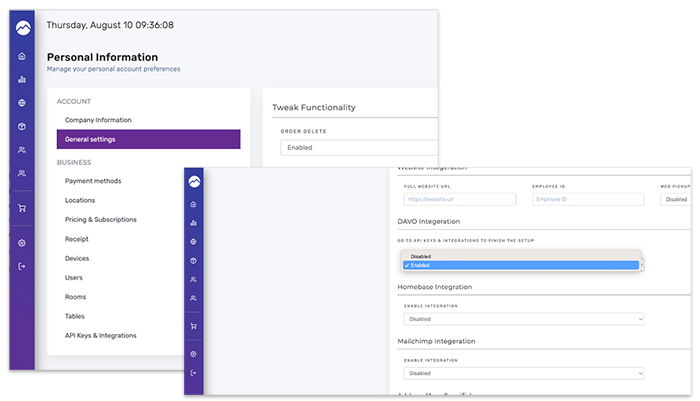
2. Navigate to Settings > API Keys & Integration. Look for the section “DAVO – Connect Location” and click “Connect”.

3. Check your inbox for an email from DAVO. Click the button in that email and follow the directions to complete the boarding process.

4. Once connected, click the “Settings” tab and enter your Tax Filing information.
That’s it. DAVO will now set aside your sales tax daily and file and pay your sales taxes on time and in full. Guaranteed.
You will need:
- Your Acadia portal login
- Your bank account and routing number
- Your Tax ID numbers
