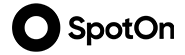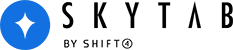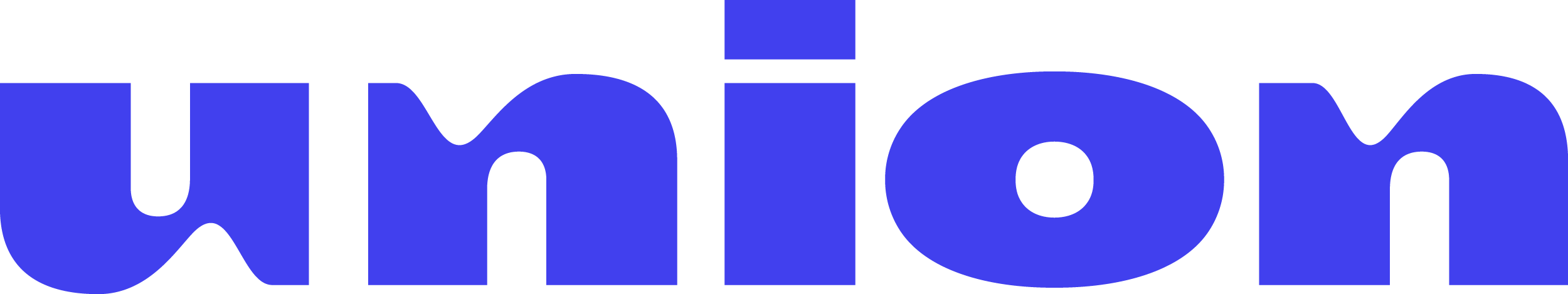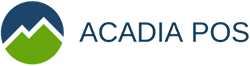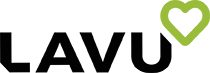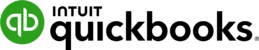Sales Tax Resources for Restaurants and Brick and Mortar Businesses
Sales tax can be a real hassle
You have enough on your plate, figuring out sales tax doesn’t need to be one of them.
We have put together some helpful resources for restaurants and brick-and-mortar businesses to help you understand and manage your sales tax better. Below you will find state-specific sales tax information, a calculator to help you figure out your prices, states that offer on-time filing discounts, and more.
Hopefully, you can get the answers you need so you can get back to running and growing your business!
Helpful Sales Tax Resources
Below is a list of sales tax resources for your business:
- State specific sales tax information
- How to document tax-exempt sales
- Sales tax calculator
- Integrating 3rd party apps like Uber Eats and Grubhub
- 3rd Party Delivery Apps: Who Pays Sales Tax?
- On-time state filing discounts
- What to do if Your Business is Behind on Sales Tax
- Protect your business in a sales tax audit
- Automate your sales tax
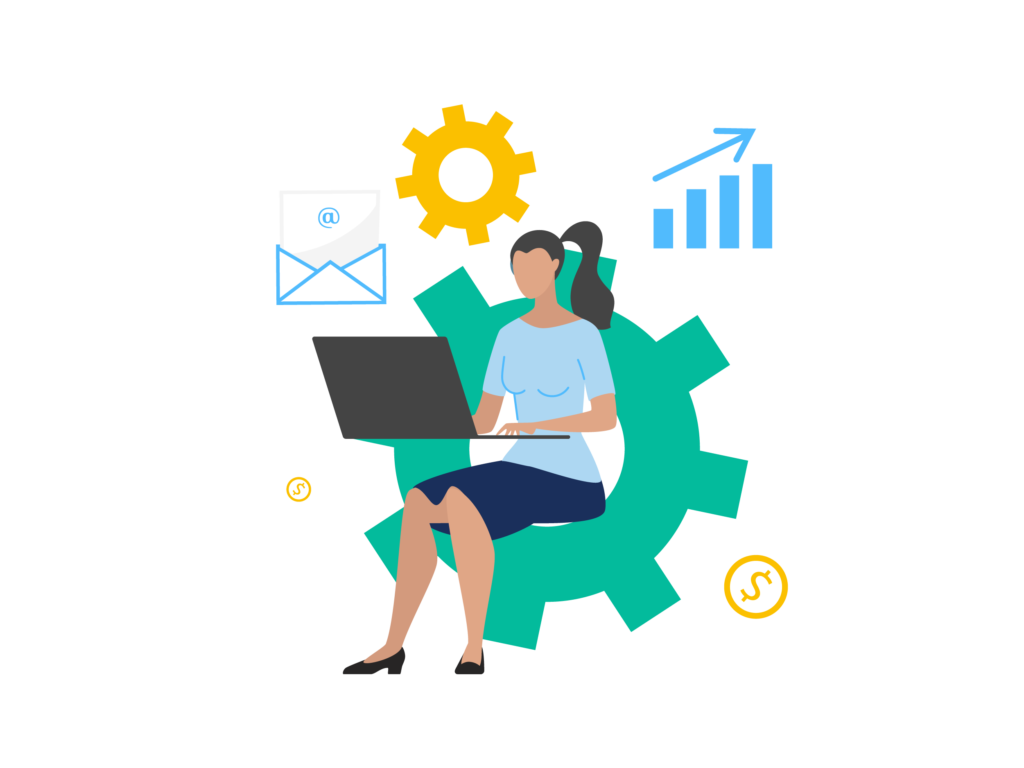
State specific sales tax information
Looking for sales tax resources for your specific state? Use our state resources dropdown below to find important sales tax information like specific regulations, sales tax rates, what is taxable and what is not, when your sales tax is due, and more.
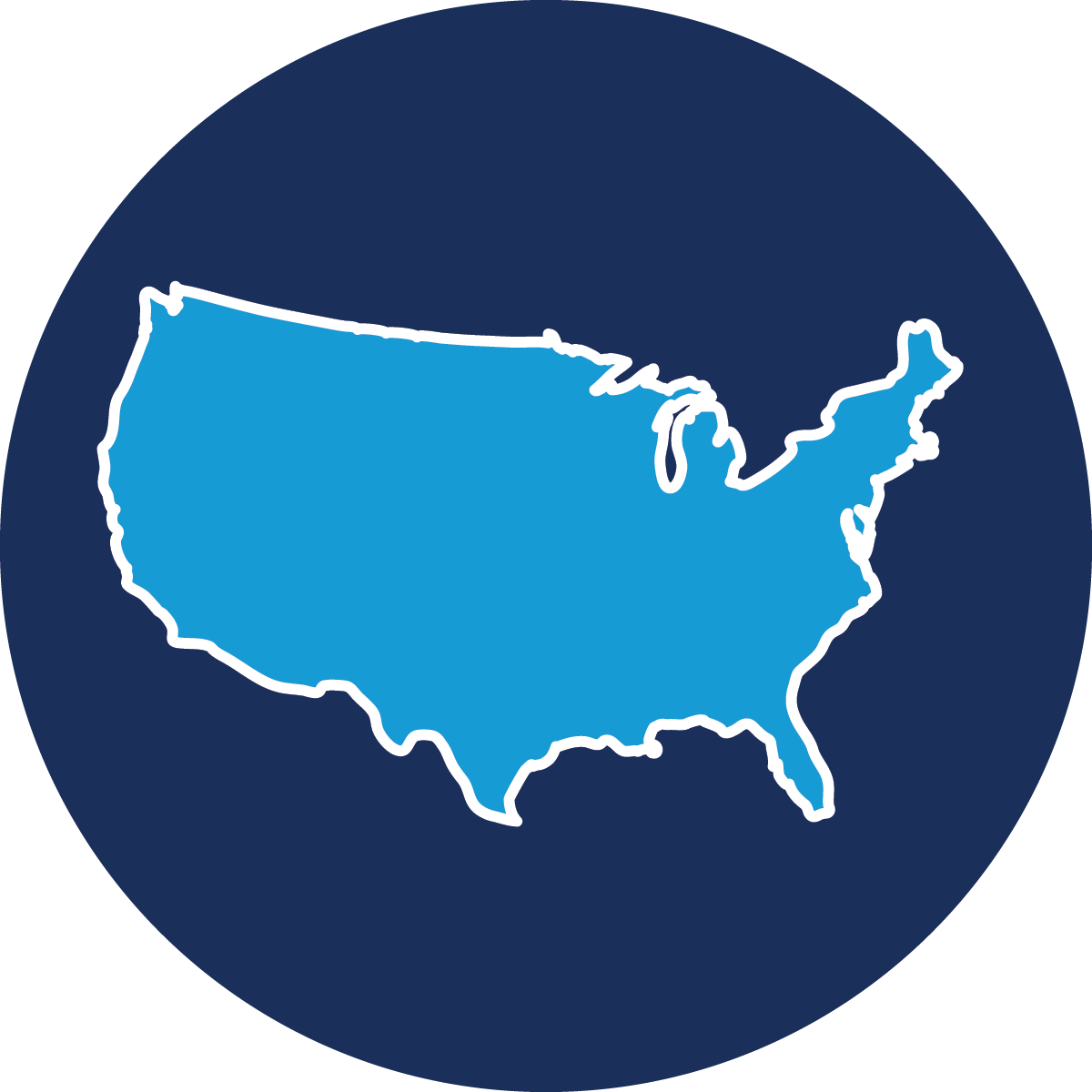
State
Select your state to bring up useful sales tax information.
How to document tax-exempt sales
If you have non-taxable or tax-exempt sales, you are going to need to keep track of them. When a business does not charge sales tax, it is the business’s responsibility to document and justify the reason. It is the merchant’s responsibility to ask for, keep a copy of, and associate a “Tax Exemption Certificate” with the sale.
In an audit, failure to have a tax exemption certificate on file for a particular sale often results in the merchant paying the sales tax out of its own pocket.
It is easy to be compliant as long as you have this simple process in place:
- Anytime a tax-exempt organization asks you to remove sales tax from their order, require them to give you a copy of their tax-exempt certificate. You should also check that the certificate uses the correct form, all fields have been filled in and that it is signed and dated. If you don’t get a correct certificate, the sales tax remains on the sale. No exceptions!
- Print a copy of the sales receipt showing that the sales tax has been removed and attach it to the certificate.
- File the certificate/receipt document for your records in the event of an audit.
You can read more about how and why you need to keep track of tax-exempt sales here.

Including sales tax in your pricing?
Use this reverse sales tax calculator
Do you want to include sales tax in the price of an item? Our simple sales tax calculator can help.
Use the form below to determine the correct price plus tax for the item.
- Put the sales tax rate in the first box. If you need help figuring out your sales tax rate, check out these resources.
- Enter the price you want AFTER the sales tax is calculated.
- Take the calculated number and put it in your POS to collect sales tax correctly and at the price you want.
Integrating 3rd party apps like Uber Eats and Grubhub
Restaurant owners often wonder whether 3rd party apps such as Grubhub and Uber Eats actually generate added revenue or added expense for their restaurant. From mismanaged workflows to overpayment of sales tax, these apps can cause more pain than profit. To maximize profit and minimize pain, it’s imperative that owners understand and manage them correctly.
The best practice and most efficient way to manage these apps are to run orders through the POS. This makes the POS system the official record of all sales, both those in the restaurant and from 3rd party apps. Setting up the POS this way will create efficient workflows and help manage multiple revenue streams in one place. Failure to do this can lead to kitchen chaos, poor customer experiences and costly fines and penalties or overpayment of sales tax.
Managing sales tax for 3rd party apps is complex because each app creates a new revenue stream to manage. Making the POS the official record of sale and running all 3rd party orders through the POS will make managing sales tax much easier.
Here are instructions on how to set up your POS for 3rd party apps when sales tax is remitted to you and when they are required to remit sales tax.
On-Time Sales Tax Filing Discounts
27 States Offer On-Time Sales Tax Filing Discounts
Hover over the states in blue to see what on-time sales tax filing discounts are available.

On-time discounts
Protect your business in a sales tax audit
Sales tax audits are a necessary part of government oversight to ensure businesses are collecting and paying their fair share of taxes. In the State’s eyes, merchants who cheat on sales tax are stealing public funds, giving their business an unfair advantage.
Sales tax is a significant part of most state budgets and they take compliance seriously issuing hefty fines and penalties to businesses who do not play by the rules. Under the law, merchants have a fiduciary or legal responsibility to comply.
Following a few best practices can help mitigate the risks and hassles of an audit:
- Have clean records – The first things the auditor will ask for are records of sale and bank statements. Records of sale include register tapes or access to sales data in the cloud if you are using a cloud-based POS.
- Pay your sales tax on time – One of the first things to trigger sales tax audits are the late payment of sales tax. Habitual late payers are asking the State to come and audit them. So make sure to pay sales tax on time.
- Keep track of tax-exampt sales – As mentioned above, keep tax exemption certificates and record of all tax-exempt sales.
- Understand how to manage 3rd party apps – Apps such as Grubhub, Uber Eats and Doordash all recreate additional streams of revenue which in most cases is outside the POS. It is imperative that apps are managed correctly or they can be costly. Note that the laws around these apps are changing rapidly. If you want to make money on these apps and not get hammered in an audit, be sure you understand how to manage them. Read more here.
- Manage Managers Comp correctly – when you hit the manager’s comp button on the POS to give someone something complimentary, you should be paying use tax on that item. If you use the manager’s comp for staff meals, the restaurant is responsible for the use tax on the comped meal.
Automate your sales tax
If you are using one of the Point of Sale systems below, you can actually fully automate your sales tax. DAVO by Avalara uses an API connection with the point of sale system to see sales tax collections from the previous day. Each day, we connect to your bank account and use an ACH to pull out the previous day’s sales tax funds and set these funds aside in an ESCROW-like account. When sales taxes are due to the state, we file and pay them on time and in full for you.
Visit davosalestax.com/integrations to see the latest list of POS systems supported by DAVO by Avalara.
Businesses Love DAVO by Avalara

100% Satisfied
"I don't know why we waited!! So much easier than trying to keep up with sales tax AND run a business. 100% satisfied!"
- Donald, Verna Mae's Eatery

A Life Saver!
“It’s such a weight off your shoulders to know the money for taxes is being saved properly. Having this feature now available on Toast is a lifesaver!”
- Tumara, Joselitos Mexican Restaurant

One More Thing Off Your Plate
"This is the best app to take one more thing off your plate as a business owner! Customer service with DAVO is also excellent. They are always there to answer any questions that may come up."
- Jessica, Moto Pizza
See More DAVO by Avalara Customer Reviews on Trustpilot